本篇介紹一個很好用的美股回測網站 Portfolio visualize 而且還是免費的~
這個網站提供美股的回測,並且進一步讓使用者可以搭配不同的資產組合進行回測
使用時機:
- 筆者在投資各類型ETF或是CEF之前,都會先用Portfolio visualize跑一遍投資標的 vs 大盤 (SPY or VTI),如果投資標的落後大盤投報率太多,那買大盤ETF即可,就不須要畫蛇添足
- 資產配置是一門重要課題。因此筆者也會利用Portfolio visualize的功能來測試不同的標的組合所帶來的投報率/穩定性如何。這網站可以自由設定投資組合的比重,例如股(VTI)50%:債(BND)50%的組合 vs 股(VTI)70%:債(BND)30%過去的投報率以及波動
使用方式:
首先,點擊至該網頁後可以看到如下圖的條件設定畫面
- Time period: 可以選擇以"年"為單位或是以"月"為起末時間
- Start year (First month): 開始回測的時間-年/(月)
- End year (Last month): 停止回測的時間-年/(月)
- Initial amount: 一開始的投資金額
- Cash flows: 這裡有4種選項
- None: 除了一開始的投資資金,期間不再投入
- Contributed fix amount: 期間固定加碼,固定金額加倉
- Withdraw fixed amount: 期間固定減碼,固定金額扣除
- Withdraw fixed percentage: 期間固定減碼,百分比扣除
若選擇以上2-4選項,會多出一個欄位填入增減金額(百分比) 以及選擇Contribution (withdraw) frequency,意指monthly月、quarterly季、annually年增減
- Rebalancing: 是否再平衡/再平衡的方式(年/半年/季/月)
- Benchmark: 可選擇指數或其他股票當參考,進行比較
- Portfolio names: 替設置的資產組合命名,或是默認(default)系統的取名portfolio1、2、3
這個網站也提供美股的回測,並且進一步讓使用者可以搭配不同的資產組合進行回測
網站總共可以進行3種不同的投資組合回測,每種組合可以有高達10種以上的標的配置
輸入標的之後(本圖測試標的為VTI、BND、GLD),再輸入配置的百分比
最後再按下"analyze portfolios" 就可以看到結果了
網站也提供多達15種以上的預設資產配置,例如Ray Dalio 的 all weather portfolio
都可以試試看~
以下為回測後的結果
網站提供初始投資金額、最終的金額還有投報率、標準差(波動性),同時也顯示最好及最差的年份
同時也有回測時期的資產成長圖
透過這些資料可以清楚知道資產組合的變化
實測:
在介紹封閉式基金CEF的文章中有提到,部分CEF的投報率其實相當高
本次就來利用Portfolio visualizer網站來回測看看
測試項目為 全球配置ETF-AOA vs 封閉式基金-GOF vs 美股整體市場ETF-VTI
回測時間:2009-2020 (AOA成立於2008年底)
回測方式:初期投資10,000鎂、之後每年持續投入10,000鎂
投報率:VTI > GOF > AOA
波動性:VTI > GOF > AOA
2008年之後,美國股市大漲 所以VTI拔得頭籌並不意外
但是GOF輸的差距其實也不大,更何況GOF還擁有現金流的優勢
所以優質的封閉式基金CEF也是值得投資的
結論:
Portfolio visualizer是相當好用的美股回測網站,重點還是免費!!!
當然,過去的投資績效並不代表未來報酬也是如此
但是有這工具可以相當程度的了解投資標的過去的表現,幫助建立投資組合
不過,Portfolio visualizer還是有些缺點
最主要就是 無法考量"稅額",台灣投資者的股息會被扣30%的稅
這是portfolio visualizer 無法設定的
Portfolio visualizer除了可以回測美股之外,也提供相當多功能,包含資產相關係數分析、效率前緣等
回到其網站主頁就可以看到其實美股回測只是他服務的項目之一
這網站其實可以玩的地方很多,有機會再介紹其他功能
本文為作者的投資筆記以及心得,不具備投資建議或是標的推薦。請讀者自行獨立思考切勿隨意跟單。本文已力求資料正確,若有錯誤歡迎來信更正。
Enable GingerCannot connect to Ginger Check your internet connection
or reload the browserDisable in this text fieldEditEdit in GingerEdit in GingerEnable GingerCannot connect to Ginger Check your internet connection
or reload the browserDisable in this text fieldEditEdit in GingerEdit in GingerEnable GingerCannot connect to Ginger Check your internet connection
or reload the browserDisable in this text fieldEditEdit in GingerEdit in GingerEnable GingerCannot connect to Ginger Check your internet connection
or reload the browserDisable in this text fieldEditEdit in GingerEdit in GingerEnable GingerCannot connect to Ginger Check your internet connection
or reload the browserDisable in this text fieldEditEdit in GingerEdit in GingerEnable GingerCannot connect to Ginger Check your internet connection
or reload the browserDisable in this text fieldEditEdit in GingerEdit in Ginger
or reload the browserDisable in this text fieldEditEdit in GingerEdit in GingerEnable GingerCannot connect to Ginger Check your internet connection
or reload the browserDisable in this text fieldEditEdit in GingerEdit in GingerEnable GingerCannot connect to Ginger Check your internet connection
or reload the browserDisable in this text fieldEditEdit in GingerEdit in GingerEnable GingerCannot connect to Ginger Check your internet connection
or reload the browserDisable in this text fieldEditEdit in GingerEdit in GingerEnable GingerCannot connect to Ginger Check your internet connection
or reload the browserDisable in this text fieldEditEdit in GingerEdit in Ginger






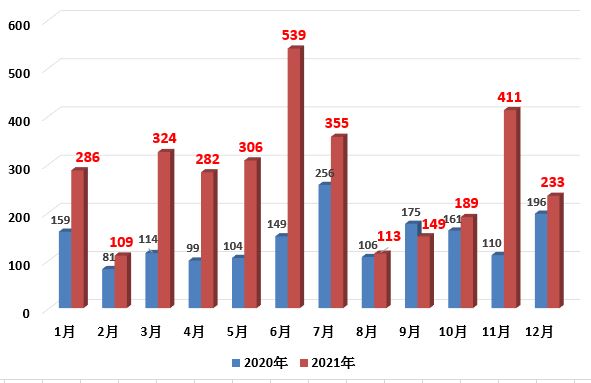



沒有留言:
張貼留言